


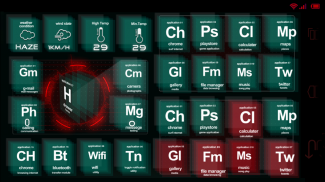



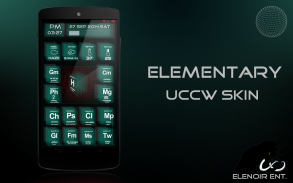
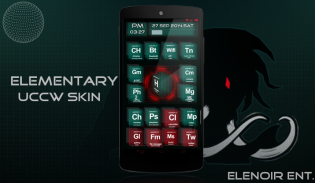
UCCW Elementary Theme

Descrição do UCCW Elementary Theme
NEW Theme for UCCW skin and it got 4 widgets with 2 different tweaks and can set on landscape mode too,it's free u can try and let me know how it is and if any likes or dislike comments are welcome.hope u will like it ,like i do.
== REQUIREMENTS-->
1.UCCW --> http://goo.gl/33y9P
2.A LAUNCHER THAT PROVIDE CUSTOM GRID SIZE-->recommend NOVA LAUNCHER
3.WALLPAPER--> http://imgur.com/a/dp4VZ
or u can use any other of your choice but darker.
4.SCREEN SUPPORTED 720p.
==INSTRUCTIONS==*READ BEFORE BUYING*
1.INSTALL UCCW SKIN
2.INSTALL NOVA LAUNCHER
3.open nova launcher SETTINGS go to DESKTOP/DESKTOP GRID AND PUT 12 ROWS AND 12 COLOUMNS, remove DOCK and notification panel before adjusting skin.(optional)
4.long press screen,choose WIDGETS,choose UCCW WIDGETS and choose skin from there.
5.skins are named into numeric numbers from up to down so u dont get problem choosing it:-
try resizing it wisely till u get desired result
*if it don't fits on your DEVICE try changing GRID size and customize it in UCCW app according to your device,if problem still persist contact me!!
++SUPPORT++
------------------------
If you need HELP and get some ERROR please contact me, all support will be conducted through MAIL.i usually get back to you within 48hours.
=FAQ=
SKIN NOT ADJUST OR ALIGN WELL??
----------------------------------------------------
DISABLE DOC BAR AND NOTIFICATION PANEL BEFORE ADJUSTING SKIN ON SCREEN,THIS WILL MAKE SOME ROOM ON UR SCREEN.
WANTED TO EDIT HOTSPOT AGAIN?
-----------------------------------------------------
Open your UCCW app and go to its menu by pressing your menu button. Turn "Lock Widgets" to "off". Now tap the widget you want to edit.
---------------------------------------------------------------------------------------------------
</div> <div jsname="WJz9Hc" style="display:none">Novo tema para UCCW pele e ficou quatro widgets com dois ajustes diferentes e pode definir o modo paisagem também é grátis u pode tentar e deixe-me saber como é e se algum gosta ou não gosta comentários são welcome.hope u vai gostar, como eu faço.
== Requisitos ->
1.UCCW -> http://goo.gl/33y9P
2.A LAUNCHER que fornecem CUSTOM GRID SIZE -> recomendar Lançador Nova
3.WALLPAPER -> http://imgur.com/a/dp4VZ
ou vc pode usar qualquer outro de sua escolha, mas mais escuro.
4.SCREEN APOIADO 720p.
== INSTRUÇÕES == * LEIA ANTES DE COMPRAR *
1.Install UCCW PELE
2.Install Lançador Nova
3.Abra Nova AJUSTES lançador de ir para desktop / GRID DESKTOP E colocar 12 linhas e 12 coloumns, remova DOCA e painel de notificação antes de ajustar pele. (Opcional)
Tela de imprensa 4.Long, escolha Widgets, escolha UCCW widgets e escolher a pele de lá.
5.skins são nomeados em números numéricos de cima para baixo para que u dont get problema escolhê-lo: -
tente redimensionar-lo com sabedoria até u obter resultado desejado
* Se ele não se encaixa no seu dispositivo tente alterar o tamanho da grade e personalizá-lo em app UCCW acordo com o dispositivo, se o problema ainda persistir entre em contato comigo !!
++ APOIO ++
------------------------
Se precisar de ajuda e obter algum erro entre em contato comigo, todo o apoio será realizado através MAIL.i geralmente voltar para você dentro de 48 horas.
= Perguntas frequentes =
A pele não ajustar ou alinham bem ??
-------------------------------------------------- -
BAR DOC desativar e PAINEL DE NOTIFICAÇÃO ANTES DE REGULAÇÃO DA PELE NA TELA, isso vai criar algum espaço UR SCREEN.
Pretendia editar as HOTSPOT NOVAMENTE?
-------------------------------------------------- ---
Abra seu aplicativo UCCW e vá para o menu pressionando o botão do menu. Turn "Bloqueio Widgets" para "off". Agora toque no widget que deseja editar.
-------------------------------------------------- -------------------------------------------------</div> <div class="show-more-end">

























